Chatbots are quickly evolving and moving from the typical buttons-clicking experiences to a real, meaningful conversational experience.
Multiple real world applications demand a deeper user relation and a better general usage experience. While probably not yet passing a touring test, your chatbot can already be of great help in multiple applications like first level support, customer inquiry and first contact management (to name a few).
In this
Conversation Control by ChatBot AI and NLP
Before this, you could control how your chatbot reacted to triggered NLP intents by adding NLP detection actions global level. This approach is great and gives you an incredible level of flexibility directly at design time.
The only issue of this approach is that it works wonders until you want to switch to a chatbot that heavily relies (or is completely based) on NLP.
What if your chatbot contains not just 4 or 5, but 40 or 50 intents?
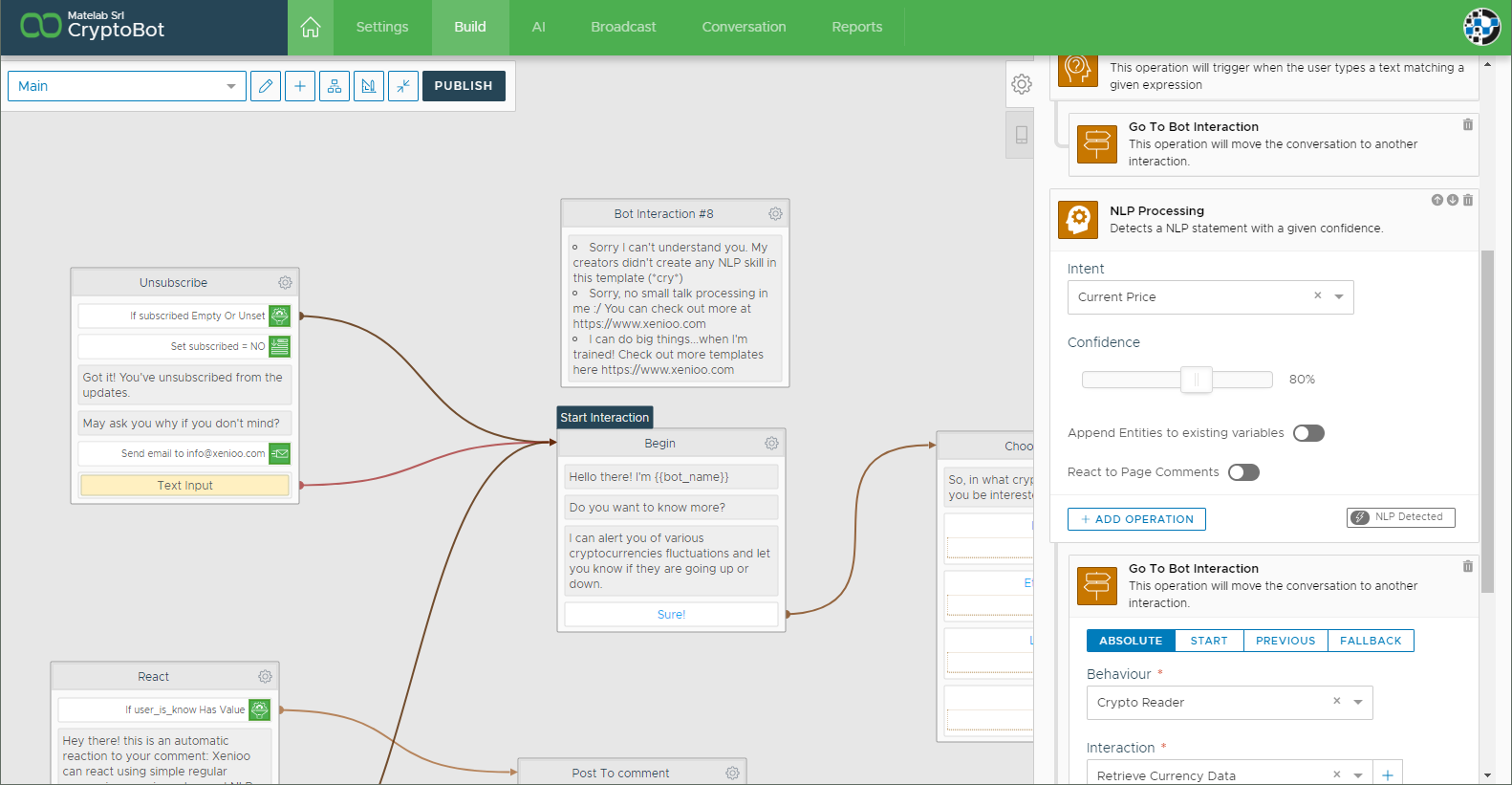
When approaching this kind of chatbots, doing everything inside the designer may prove too complicated and difficult to maintain in the long run.
With the idea of giving you the maximum control over your chat flow when using Natural Language Processing intensively, we’ve created the conversation control ability directly inside each and every Intent.
Let’s see how it works.
Automatic Redirection
With automatic redirection, you can instruct Xenioo to activate a specific Behavior/Interaction whenever a given intent is detected.
There’s no designer action involved as everything is controlled by the Chatbot AI engine and it works automatically for you.
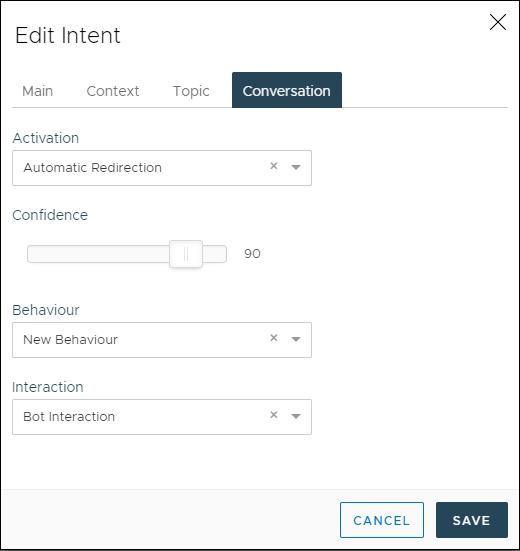
Whenever the user says something in the chat, the Xenioo NLP engine will parse the active intents and automatically redirect the conversation to the given Interaction when it crosses the Confidence threshold
Chatbot AI Immediate Reply
What if you do not really need an interaction and the answer may very well be a simple text?
The Immediate Reply conversation control let you do just that: you type any text you wish and, if the intent is triggered during the conversation, Xenioo will reply with it.
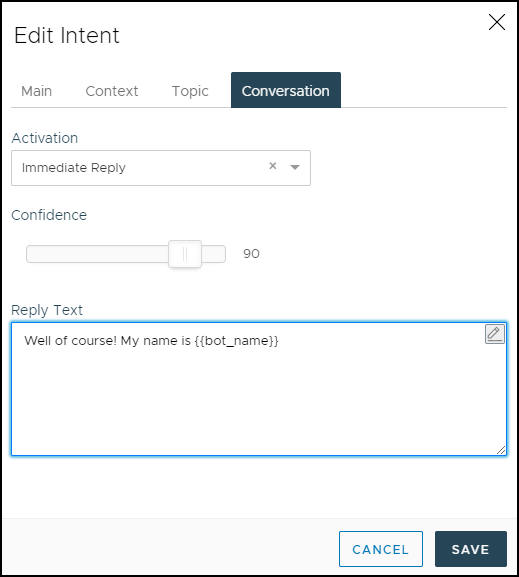
Note that you current flow position will always stay the same: after the text is sent to your user, the conversation will be exactly where it was before.
Test Run
Ready to give these two new features a try?
We’ve built a showcase page with a full support bot that will try to help you configure your printer.
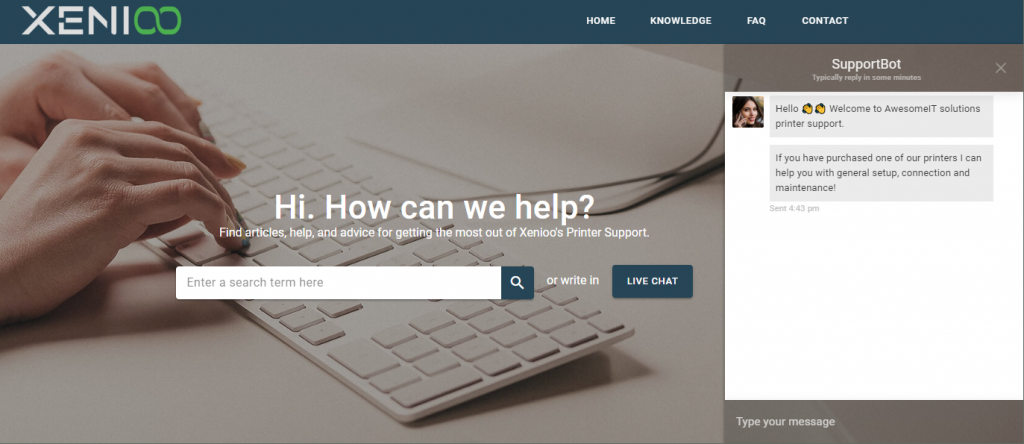
The very same chatbot is also available as as template in your account templates section! Remember: templates do not count toward your account resources until you decide to publish them on one of the available channels. So feel free to try and test everything!
No limits, as always
If you’ve been using Xenioo for a while, you should know by now that we hate putting limits to how you should approach your chatbot creation.
Everything around Xenioo is built to let you build things the way you prefer and these features are not different. You are free to use them together with the global bot actions. You can also mix and match results for an even greater control.
We can’t wait to see what you will be able to create!
Do you have a great chatbot experience created with Xenioo and want to share it with all of us? Do you want to keep track of all the wonderful features of Xenioo?
Our Xenioo Chatbot Community is the right place to go! Join the discussion!
