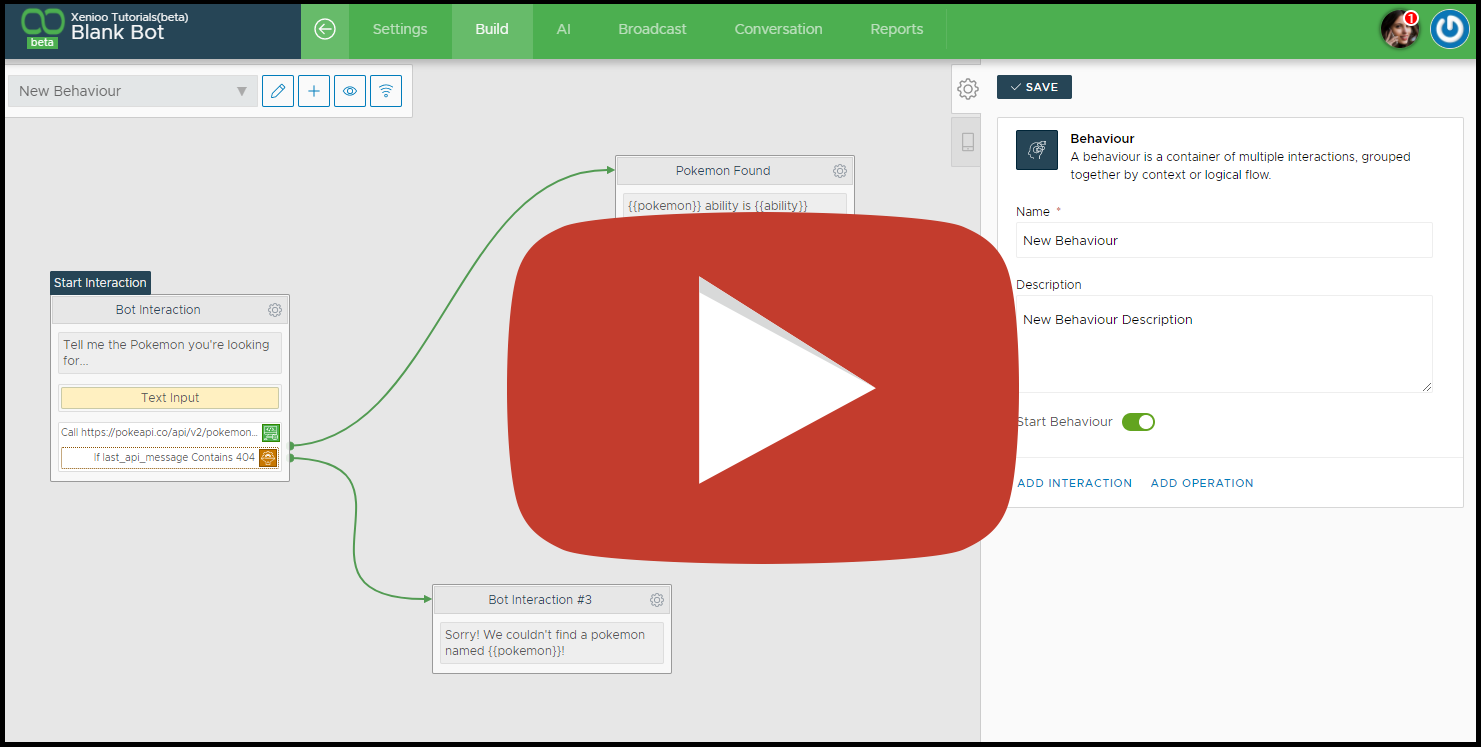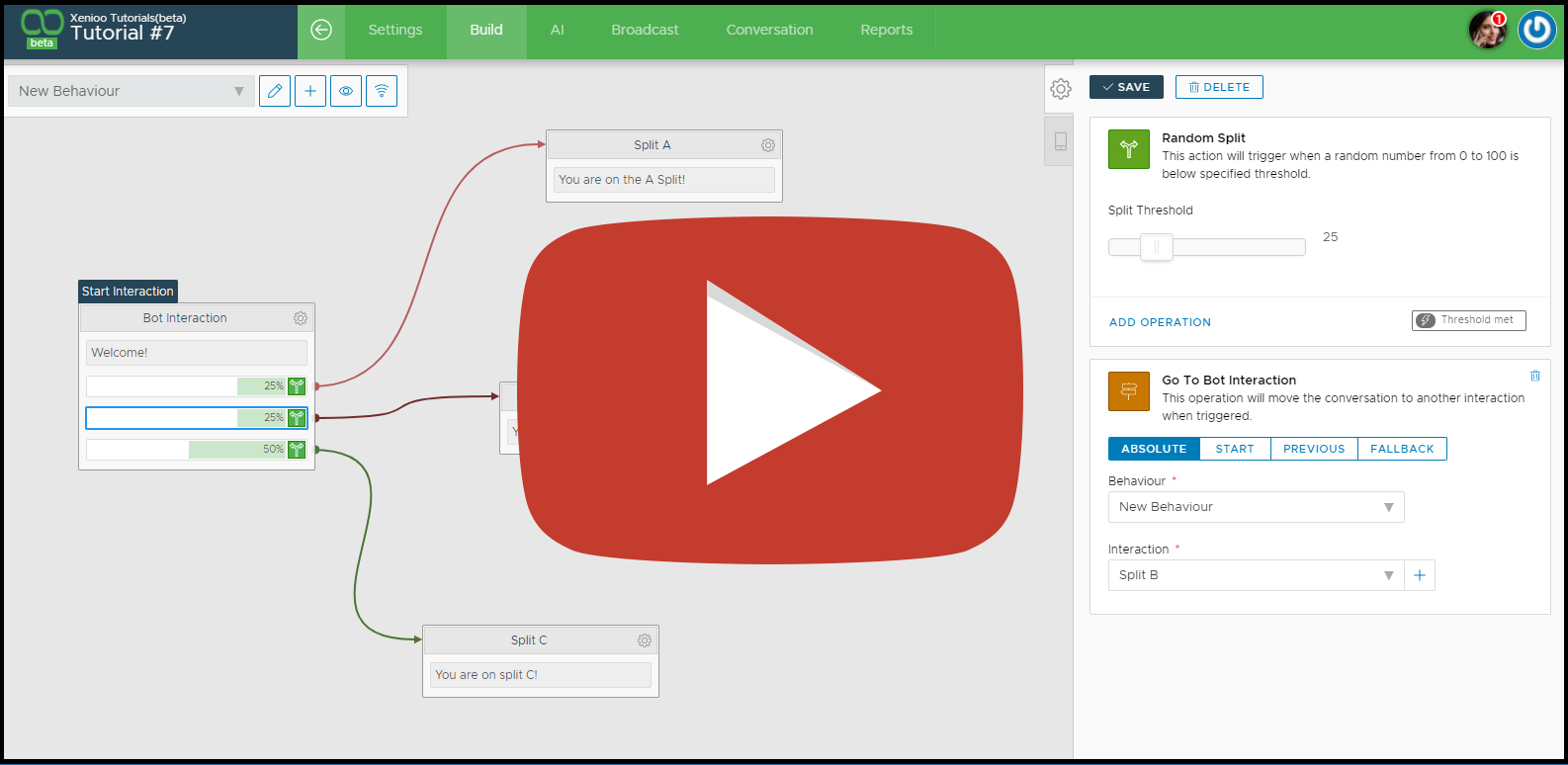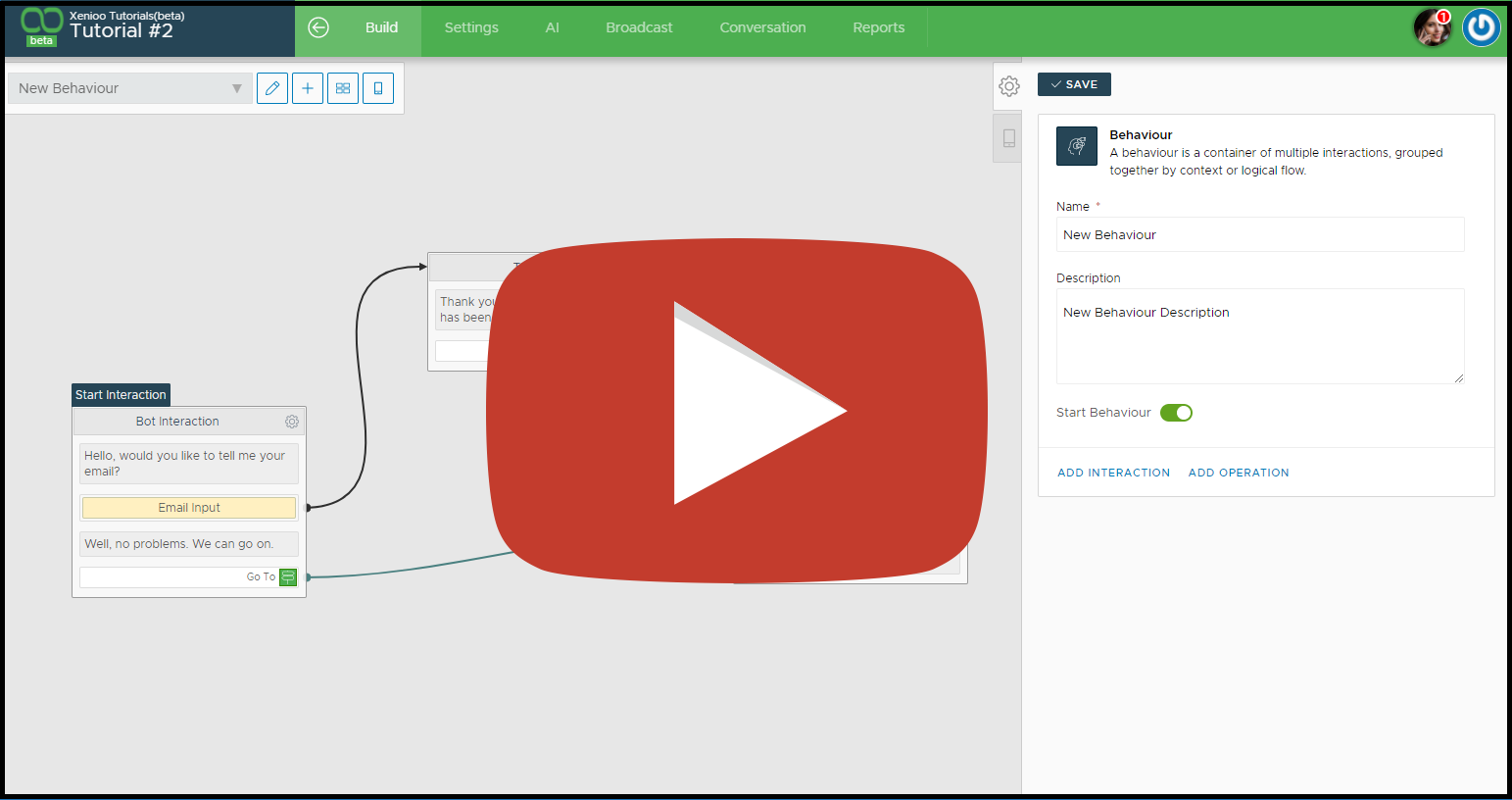TUTORIAL #8: Integrating external API services
Now that we’ve learned all the basic aspects of the Xenioo chat flow design, we’re ready to further extend our chatbot by reaching out to external services. In this lesson we will learn how to call an external API service, extract specific data from the results and display it in the chatflow. You can follow our lesson directly from the video below. At the end of the post you will find a Xenioo bot file that simply restores the example …