A Website Chatbot has now become a staple of each and every modern home page. From serious corporate web pages to more stylish and graphical personal or small business pages, the small icon at the bottom right (or left!) has become a given.
Whether you prefer a more direct, operator-to-person chat, whether you choose a more automated approach, doing a web page today means basically having a chat area somewhere. Today designers struggle with their generic chat platform basic colors and limited layout configurations and your web chat usually ends up looking like an afterthought at best.
Luckily for you, Xenioo offers both a UI configuration interface and the ability to go deeper, allowing full layout customization of each and every component.
What you’re going to see next are some examples of how you can completely redesign the Xenioo web interface to fit with a number of different web layouts. All the example style sheets are supplied for free! Look out for the full link at the end of the article.
Let’s look at some website chatbot layouts
1. Dark
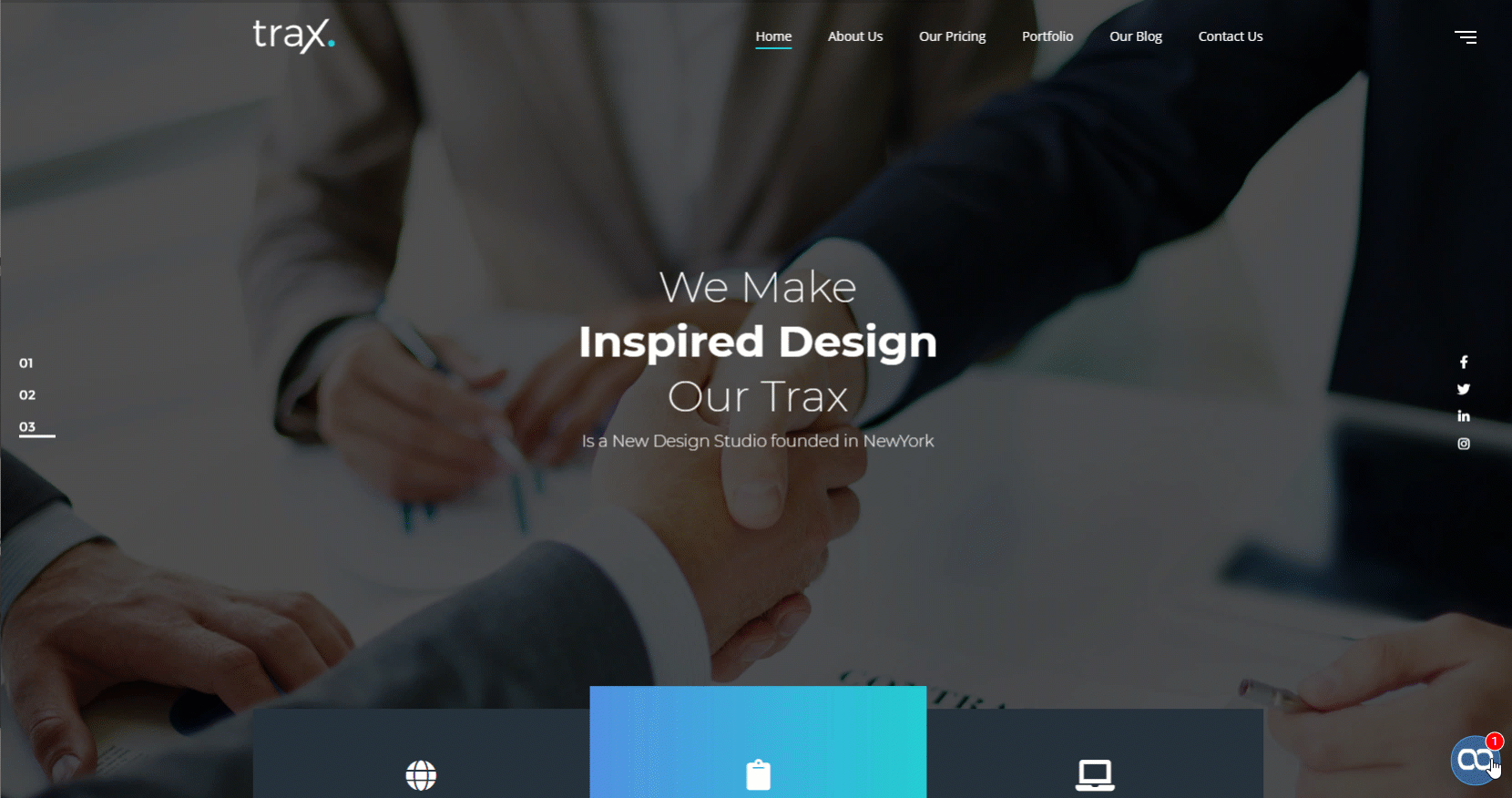
Dark mode themes are definitely the flavor of the day and creating this kind of layout with Xenioo is super easy. The main elements here follow the general website prominent colors giving your chatbot area a stylish lookout.
2. Ice Cream

Xenioo web chat is not limited to the classic button-chat-area setup but can be quickly deployed as a full page or attached to a very specific area of your page. Our sample page shows a very nuanced theme that can be easily embedded in colorful commerce or portfolio page.
Whether you prefer a more direct, operator-to-person chat, whether you choose a more automated approach, doing a web page today means basically having a chat area somewhere.
3. Seaside
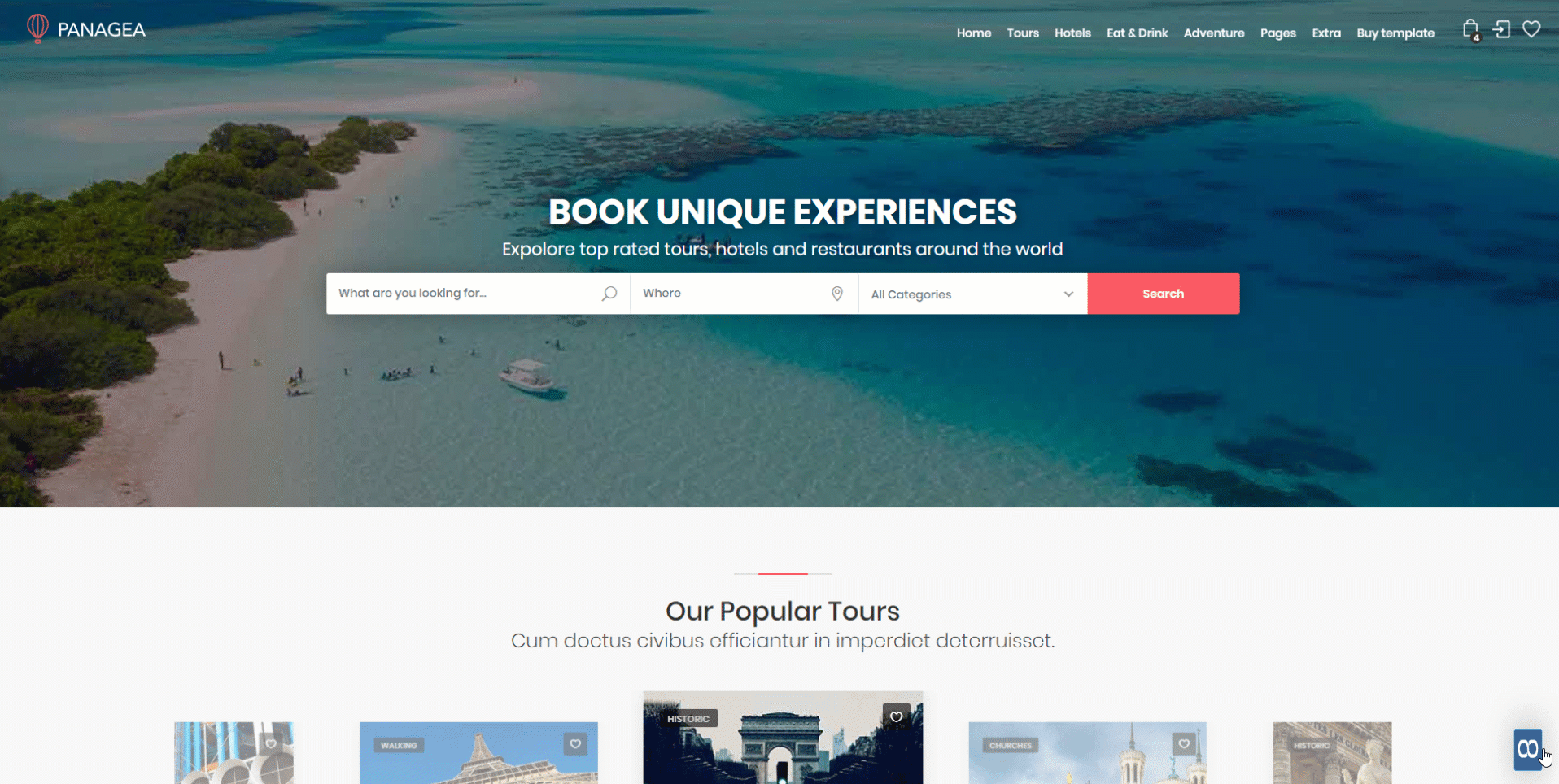
When your website relies heavily on imaging and multiple product areas the best approach to a chat zone may be to let the user see through it all. Seaside does exactly that. By eliminating the full frame of the chat and giving a full page transparent block to your chat, this theme will blend into your page seamlessly.
4. Skin
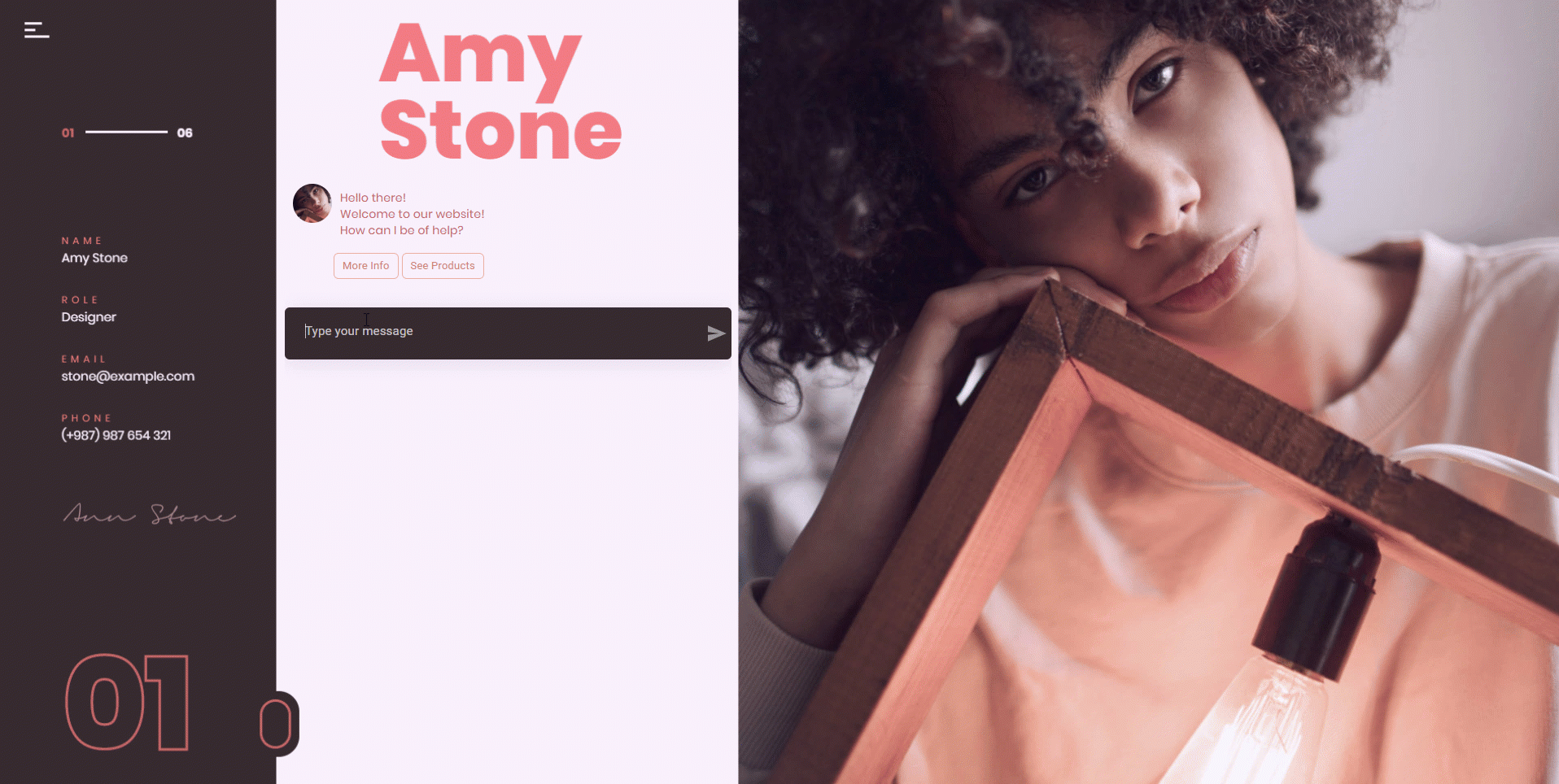
Again, with Xenioo you can choose wherever your chat needs to be: you are in full control of everything. This example style embeds your chatbot in a classy portfolio page that will both surprise and please your visitors. The chatbot lives in a vertical, nearly central band that can nicely replace any feedback form.
Also, they have that attraction factor that will lead to an increase in contact requests!
5. Dark Detached
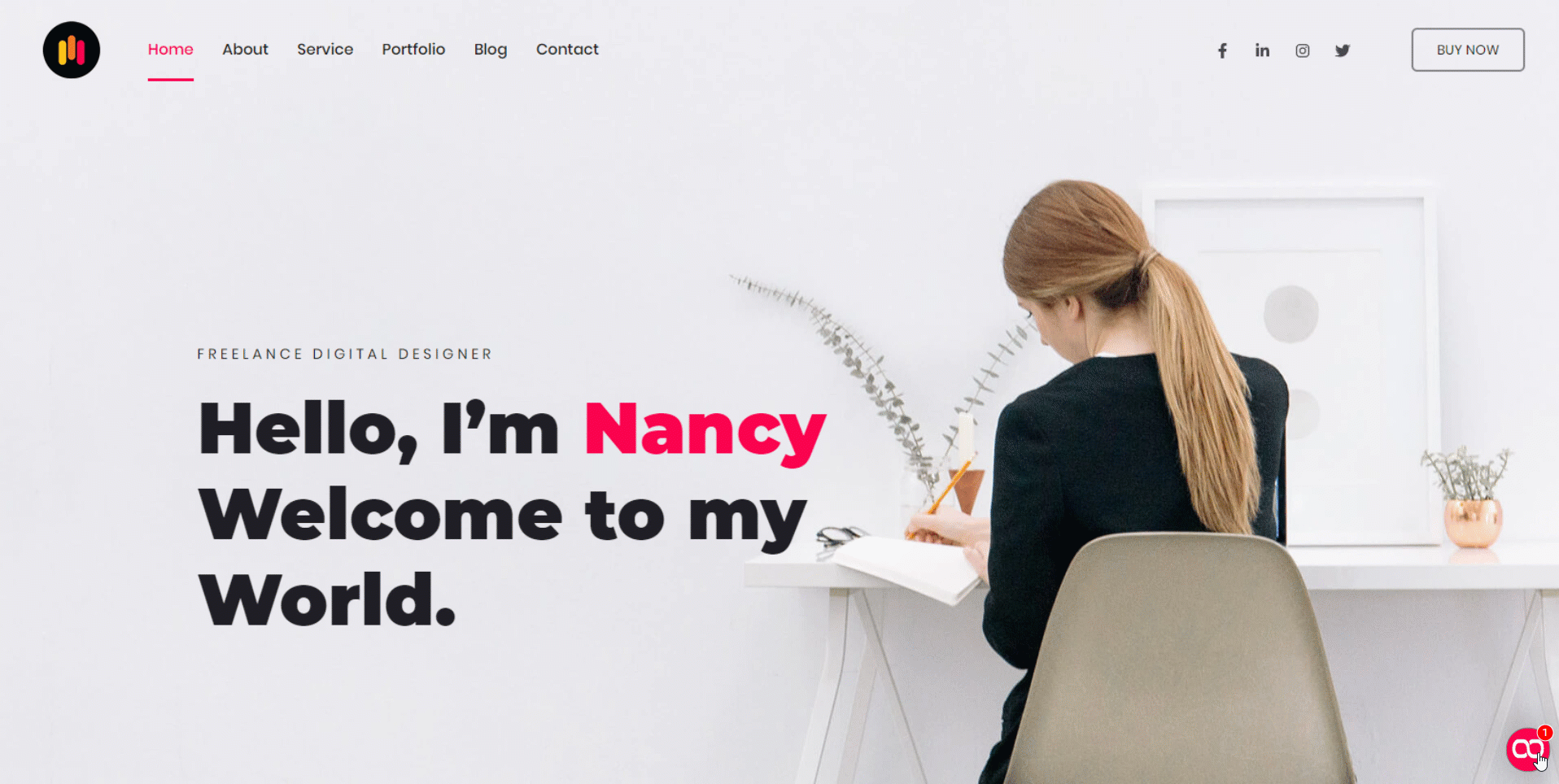
Dark themes can be perfect on full white pages too. By correctly balancing the website accent colors you get a reader-friendly and stylish panel. Using the full power of Xenioo styles we also detach the chat area from the user message are giving a nice general color break.
6. First Contact
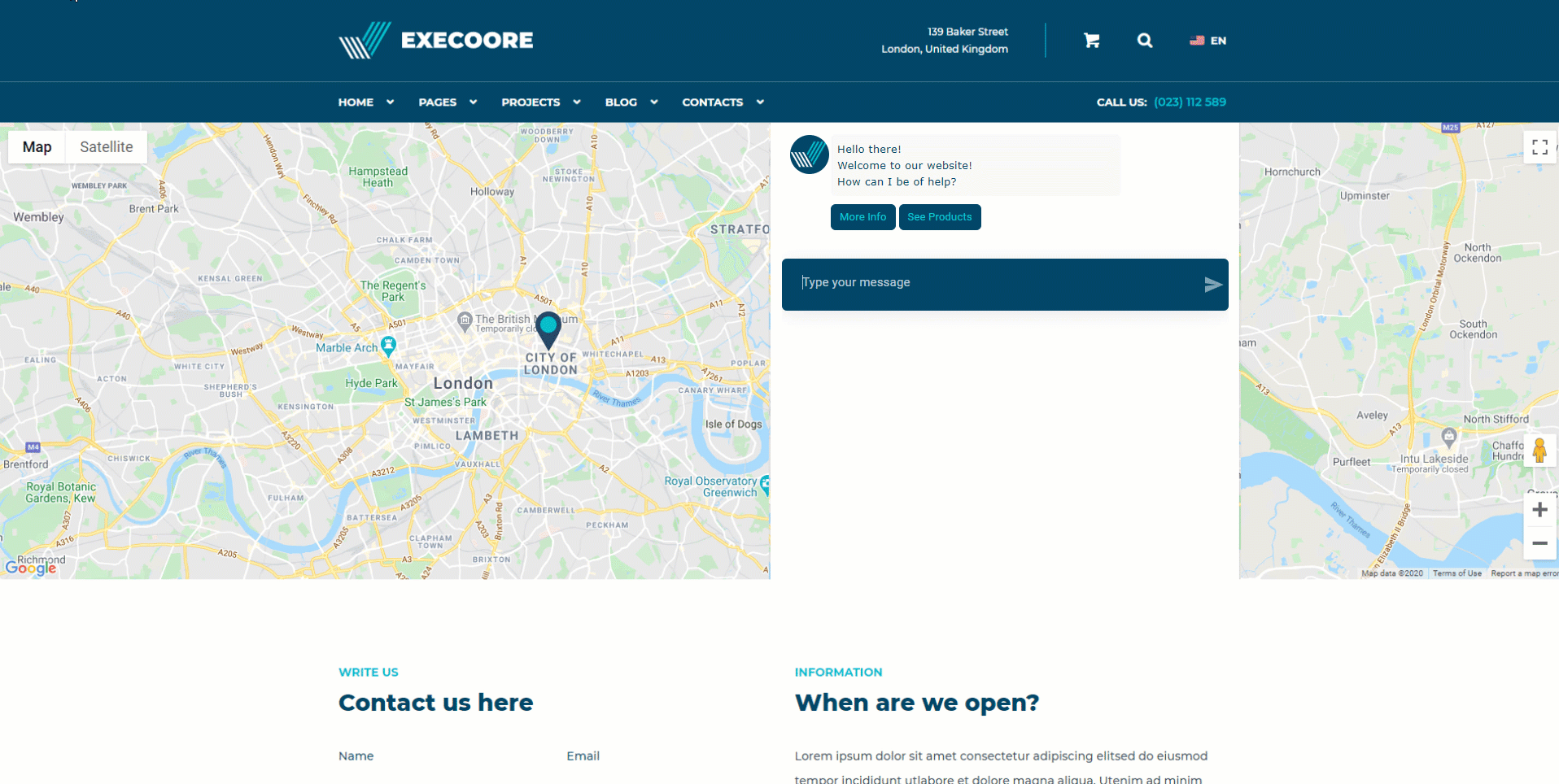
Contact us forms are so 2018. Chatbots allow for far greater flexibility, can be easily integrated and already collect all the info you want in a more friendly way. Also, they have that attraction factor that will lead to an increase in contact requests!
7. Flat
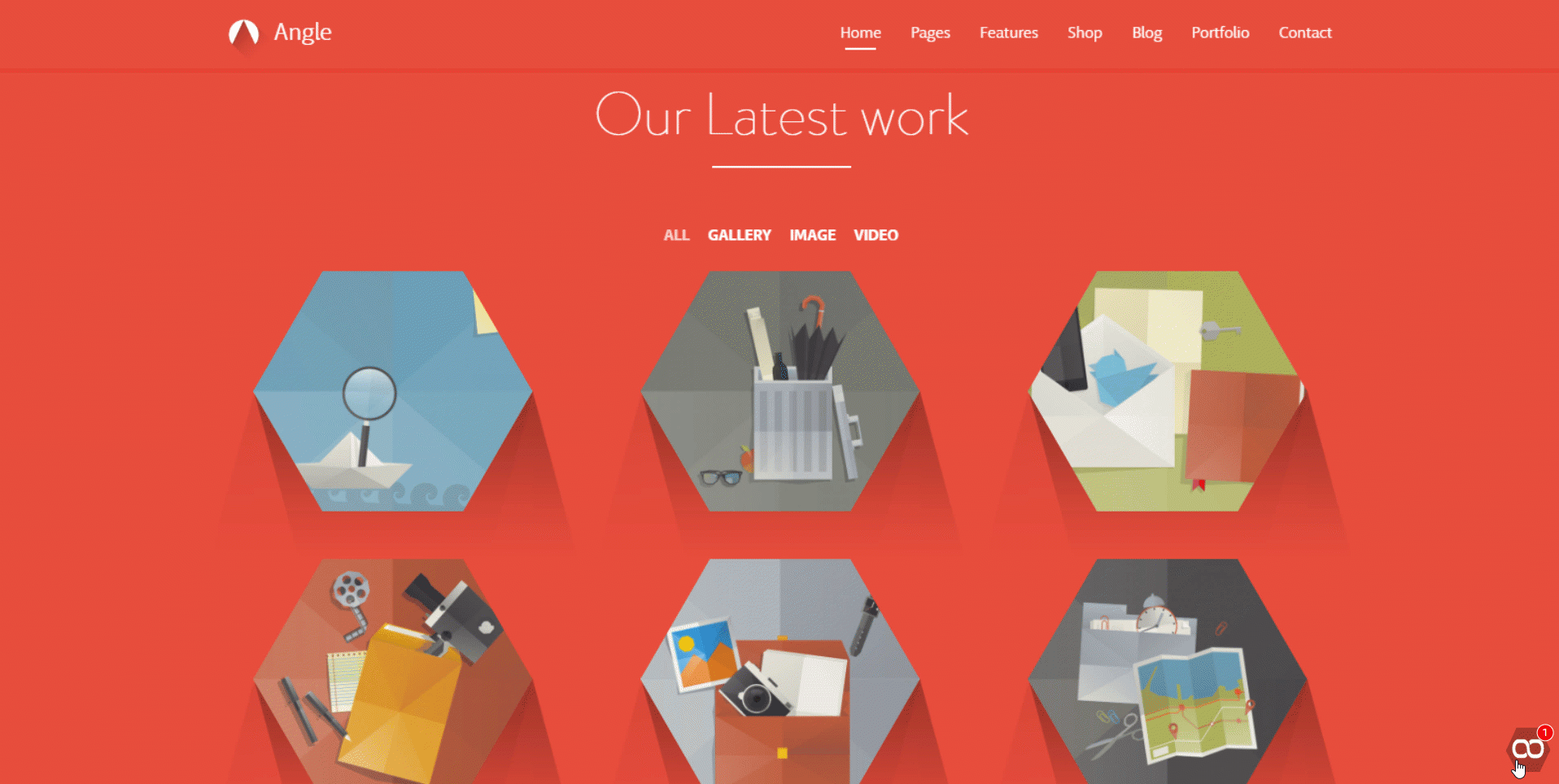
Is your website leaning toward stylized shapes and flat layout? Yes? Then this is the style for you. Based on the typical flat layout, this style removes all of the round corners and aliased shapes giving each block greater importance.
Dark mode themes are definitely the flavor of the day.
8. Agency
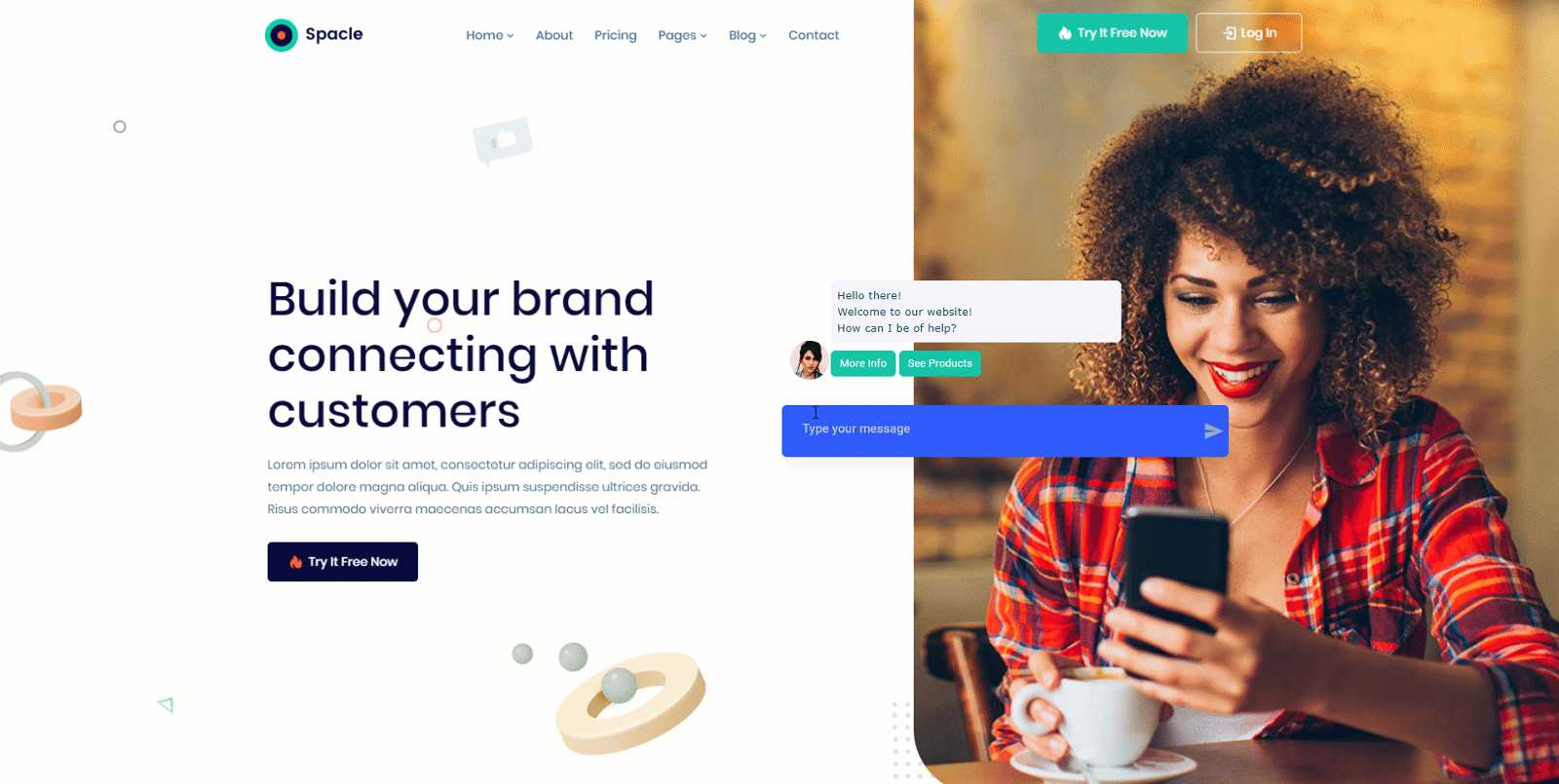
Do you build chatbots or resell chatbot services? You should definitely get in touch with us. In the meanwhile, this embedded chat theme should give you a great idea on how to embed a window-less chatbot directly into your landing page.
Ready to unleash your website chatbot inner designer?
Great! You can start by downloading all the Xenioo style sheets you’ve seen on this article for free. You’re completely free to use them on your website, modify them and add new content.
Questions? Doubts? Be sure to join our ever-growing group @ Facebook
Credits
Some of the awesome themes we have used to showcase our Xenioo layouts here have been created by talented designers and are currently available for purchase from their respective creators. You can find all the direct links below:
