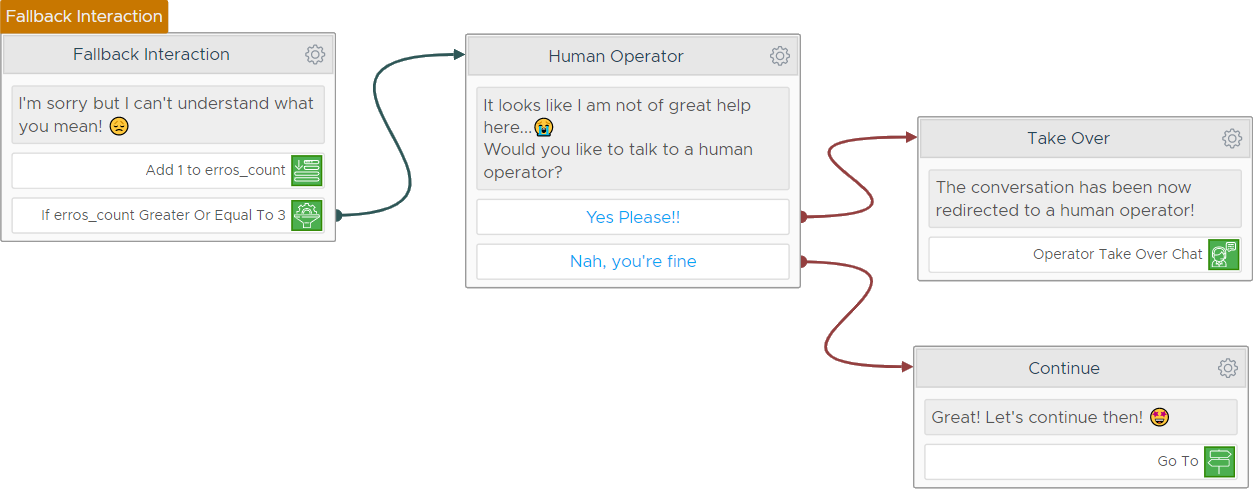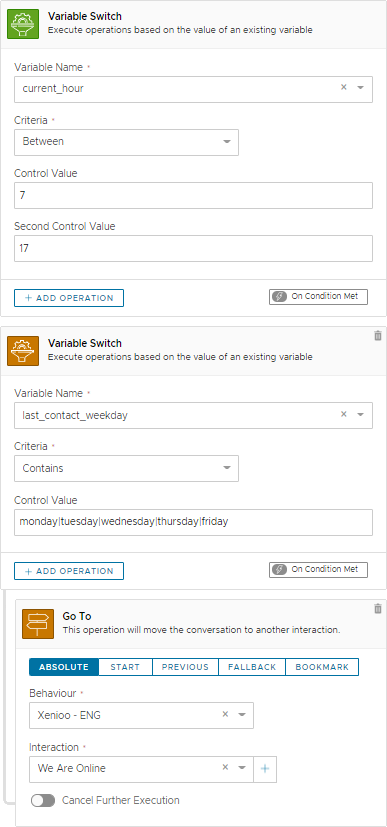Whenever a Xenioo chatbot does not understand what the user is saying it will automatically resort to what we call a “Fallback Interaction“.
By default, the Xenioo fallback interaction contains just one single message:
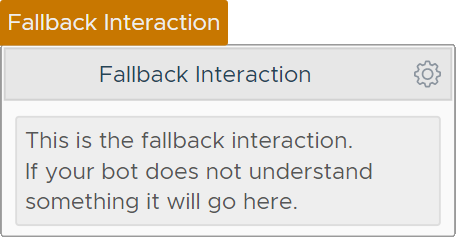
If you wish to give your users a better feedback whenever something is not understood, you can start here by changing the text into something better.
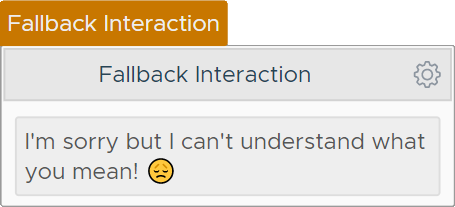
But even now, if your user is having troubles interacting, earing the very same sentence over and over may become quite upsetting.
If you are planning to give direct human support from your bot, the first thing to do would be to slightly change this interaction. Using Xenioo conditional flow actions, you can check how many times the user has finished inside the fallback. After 3 wrong inputs, you give user the choice to talk to a human operator.
The resulting flow will be something similar to this:
What is happening here is that errors_count, your conversation test variable, is increased by one on each Fallback hit. Once you reach 3 errors, the chatbot will apologize asking the user if he wishes to continue with a human operator. If the user chooses so, the take-over action is activated.
This a simple yet effective way of dealing with multiple mistakes made by the chatbot flow or by the user.
Implementing work hours in our support
You can further improve this example. Unless your chatbot is handling very specific support situations, it may be ideal to redirect your user to a human operator only during working hours.
Adding this kind of switch is similar to our previous example. What you’re going to use here is the current_hour and last_contact_weekday variables that are automatically managed by Xenioo. They respectively contain the current hour and the name of the current day.
A configured switch will look similar to this:
You can of course change all of the values of our example to meet your support work hours requirements. Just keep in mind that Xenioo is always using GMT+0 times: when configuring your chatbot flow, make sure to add to the current_hour variable the number of hours required.