When it comes to asking information to your user Xenioo surely offers a host of different actions. Let’s see when it makes sense to use one over another.
Blocking Input Actions
Blocking inputs are actions that will hold the flow to that point until the user has answered our question. Although it is still possible to configure these actions so that the user can skip them, blocking inputs are best used when your chatbot really need that piece of information.
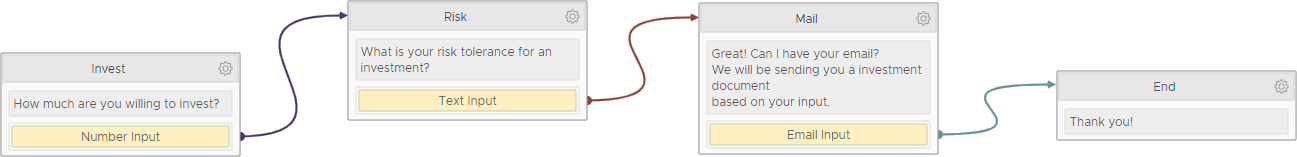
In the flow above, our user cannot go to the next question without answering the previous one. At the end of the flow we will have collected all of the information we need.
We should use a blocking input whenever our chatbot absolutely needs an information to later offer a service. If our chatbot is giving out loan offers (as an example) it will probably not able to provide them without knowing exactly the amount of money the user needs: this is a typical blocking input scenario.
Input Detection Actions
Input Detection Actions will detect any input from the user even if the flow is not on that specific point. An interaction, a behaviour or globally, a bot, can have multiple detection actions that can live together and trigger flow redirections.
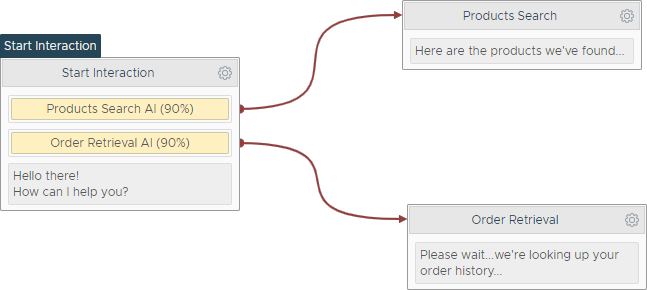
In our example flow above our bot will catch two completely different intents while the user is inside the start interaction and will redirect the user accordingly. If our chatbot needs to always be able to intercept these generic intents, we just move them to a behavior or global level.
Even more options!
Both blocking and detection action not are available just for standard basic text. Using Xenioo Natural Language Processing engine you can catch and parse much more complex inputs and create a fluent and interactive conversation experience!
Do you already use DialogFlow or IBM Watson? That’s perfect because Xenioo also natively supports these external NLP platforms!