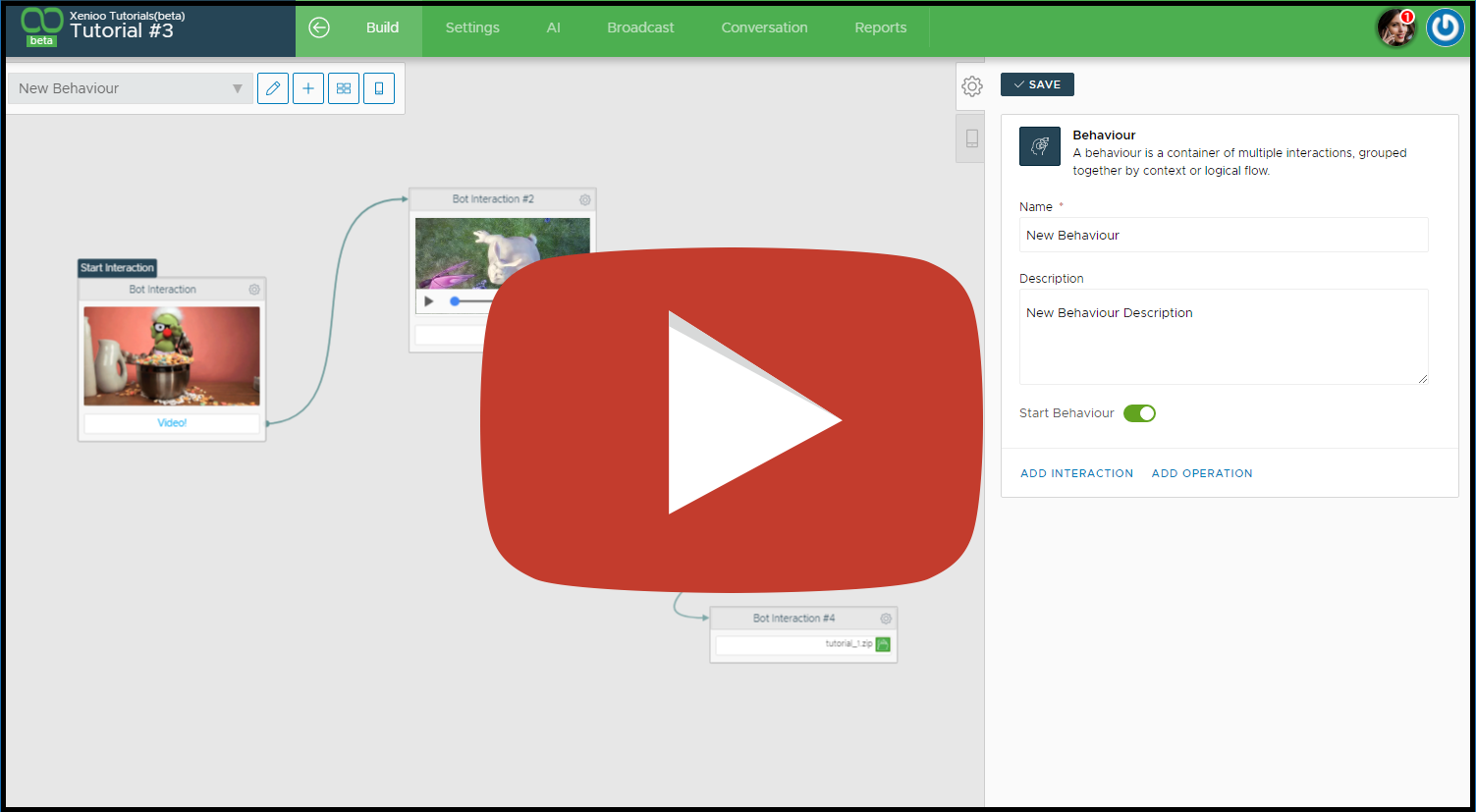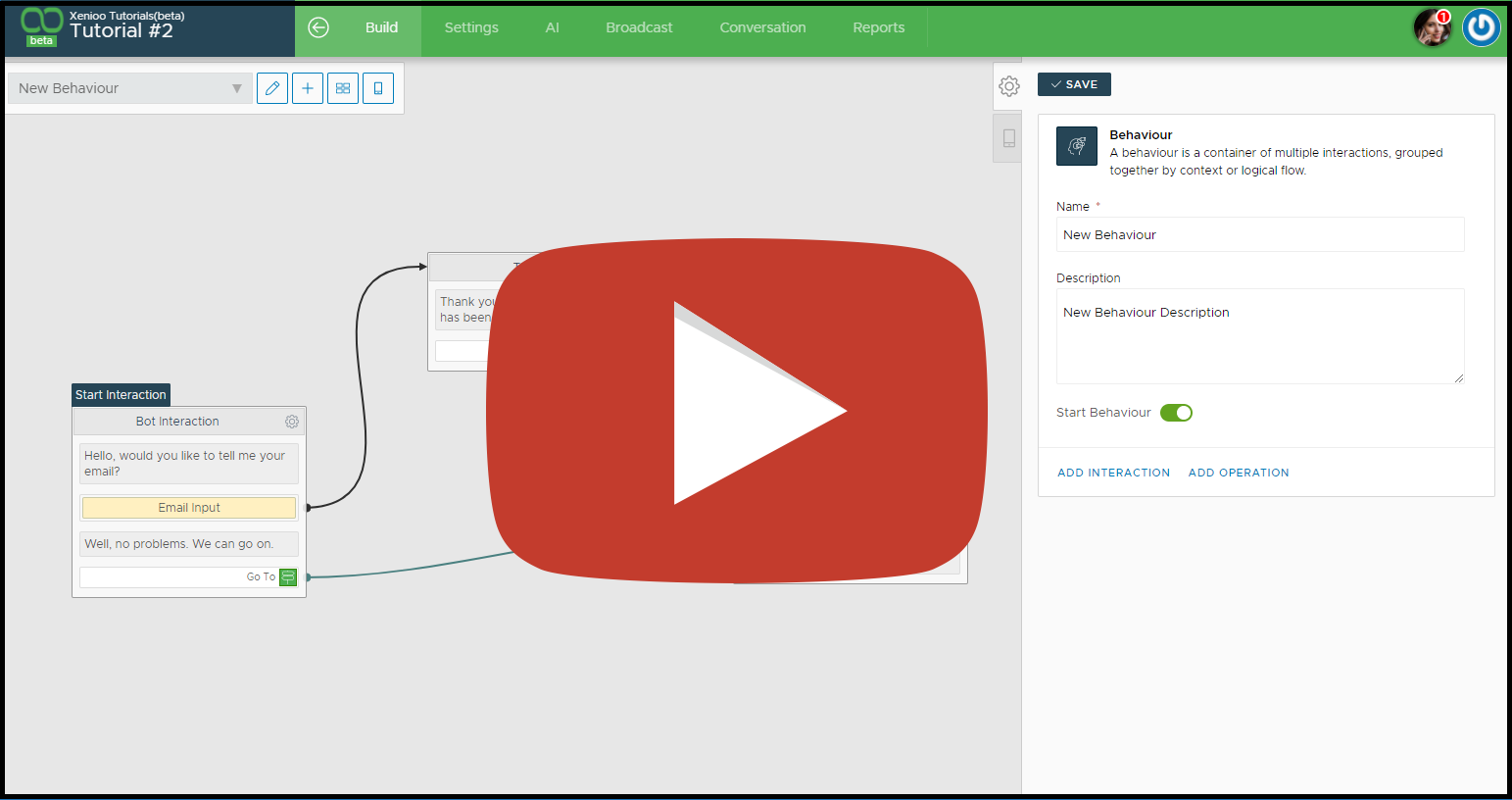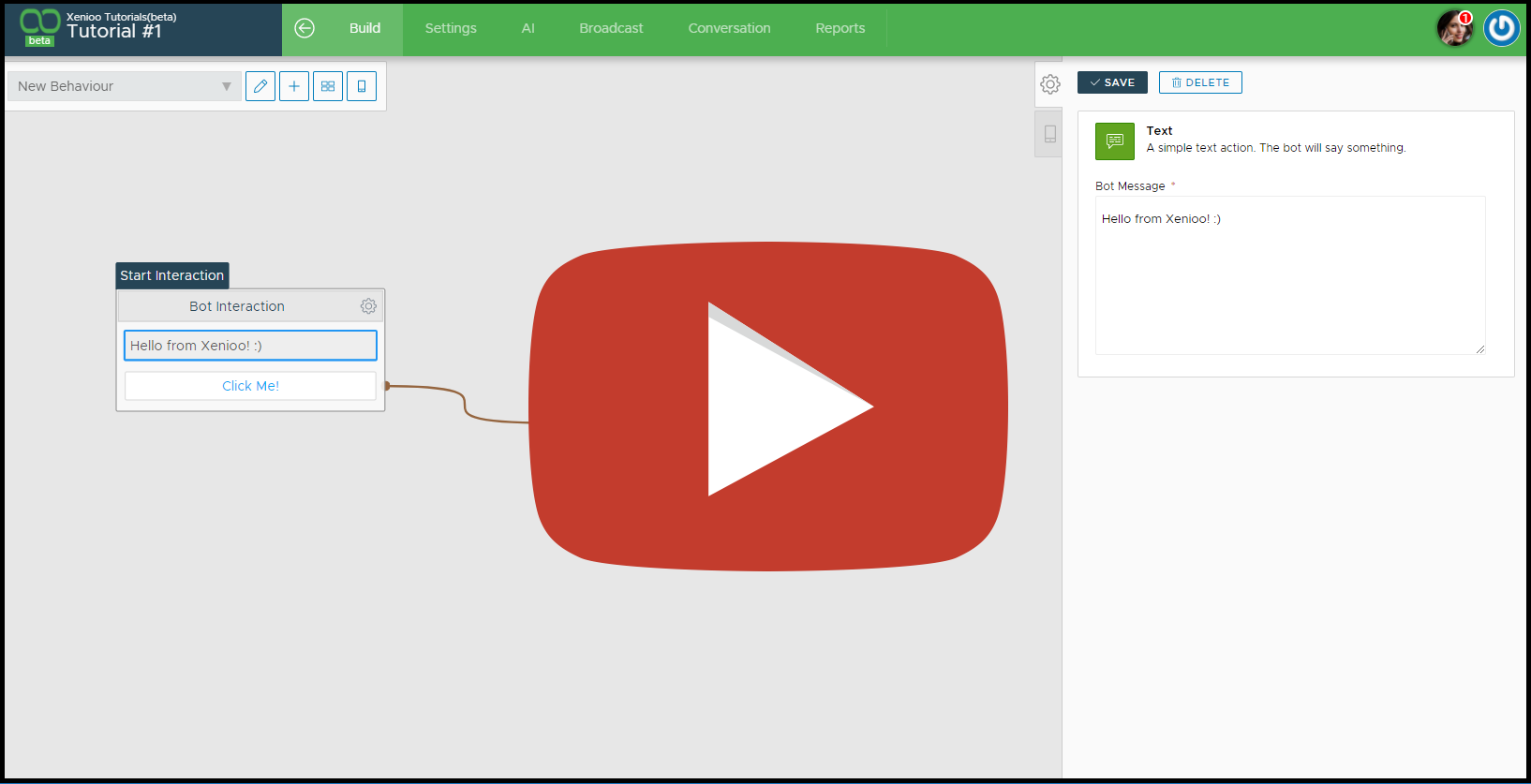TUTORIAL #3: Displaying multimedia content in the chat
This time, after having managed to ask our user’s email address, we will display media content in our chat. Xenioo Actions currently support every kind of media attachment possible, and in this lesson we’re going to try them out. You can follow our lesson directly from the video below. At the end of the post you will find a Xenioo bot file that simply restores the example bot into your account for playback and testing. Let’s start! Using Media Actions First …
Read MoreTUTORIAL #3: Displaying multimedia content in the chat